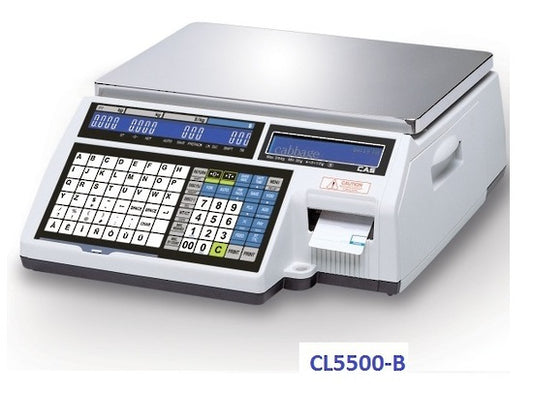EPSON TMT88VI POS RECEIPT PRINTER
- Regular price
- $757.00 GST Inc.
- Regular price
-
$789.00 - Sale price
- $757.00 GST Inc.
- Unit price
- per
Vendor : Epson Corporation
Product Type :
Sku : PREC31CE94241-BE
Couldn't load pickup availability
- Auto Cutter. Ethernet, Serial/25 Pin & USB. ESC / POS. Epson Dark Gray. Incl PSU.
Reliable, fast receipt printer with mobile connectivity, which makes it easy to add web and mobile POS services to a traditional PC-based POS system.
The TM-T88VI is Epson's new state-of-the-art receipt printer, designed to work with both traditional PC-based POS systems and increasingly popular web and tablet solutions.
Versatile
The versatile Epson TM-T88VI receipt printer offers retailers, restaurants, bars and other commercial businesses the chance to explore web and mobile POS solutions without losing the functionality of a traditional PC-based system, as both can be run in parallel.
High performance and low running costs
As well as flexibility, the TM-T88VI gives outstanding performance, with print speeds of up to 350mm/s, and excellent reliability. A backward paper-feeding function helps save paper without affecting performance, reducing running costs and paper waste.
Flexible connectivity
Server Direct Print functionality allows the TM-T88VI to print direct from a web server. It also supports beacons, to help mobile devices identify the nearest printer, making it ideal for POS environments with multiple printer installations, while NFC support makes it easy to pair tablets, smartphones and other mobile devices.
Compact desktop
The TM-T88VI has exactly the same footprint as the TM-T88V, allowing you to upgrade to a brand new system without having to rearrange your counter space, and is available in both black and white to suit any shop, bar or restaurant decor.
What's in the Box
- Thermal Paper Roll x 1
- Waterproof power button cover
- Rubber feet for vertical installation
- Control panel sheet for vertical installation
- 58mm width paper guide
- External power supply (Model: PS-180)
- CD-ROM (Drivers, Utility Software, Manuals)
- Setup guide