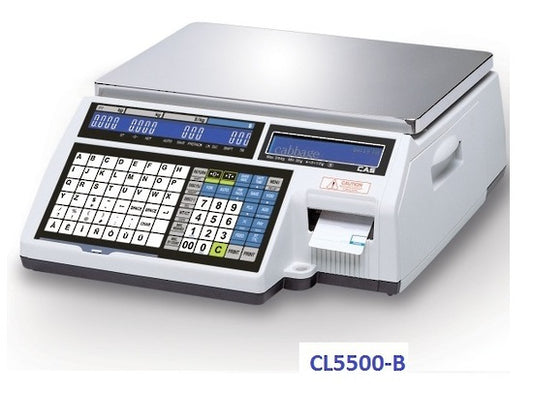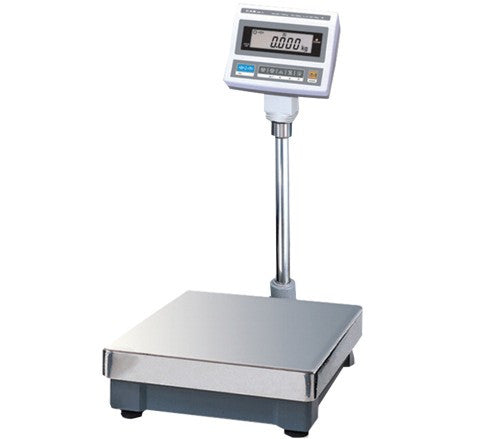CAS DB-II Platform Scales
- Regular price
- $935.00 GST Inc.
- Regular price
-
$935.00 - Sale price
- $935.00 GST Inc.
- Unit price
- per
Tax included.
Shipping calculated at checkout.
Vendor : CAS Scales
Product Type : Floor & Platform Scales
Sku : DBII-30S
Hurry! Only
1
units left in stock!
Couldn't load pickup availability
DB-II with its pivoting display is designed with easy-use and flexibility in mind.
Advanced functions and features such as percentage weighing, counting, cumulative weight sum mode and weighing comparison.
Ideal for industrial conditions such as logistics, food processing and also chemical plants.
Highlights:
- LCD Display: DB-II is equipped with large 20mm display. The user will have no trouble seeing the displayed information from a distance.
- Pivot/Tilt Indicator: Now you can move the indicator box in all directions to have the best viewable angle. Indicator can be detached and placed on a wall mount.
- Printing: Print every weighing mode with real time stamp using CAS DEP-50 (ticket) and DLP-50 (label) printer. DB-II is also compatible with many other serial printers.
Features:
- Large weighing platform
- Dual range technology
- Tilt (90o) and Swivel (360o) indicator
- RS-232C interface (PC, Printer Connection)
- LCD display
- Trade Approved (30 kg ~ 150 kg)
Functions:
- Weighing
- Counting
- Tare/Hold
- Percentage
- Cumulative Weight Sum
- Weight & Counting Preset Range (HI/LO/OK)
Options:
- Dust & Splash-proof cover
- Wall-mount type
- Printer: DEP-50 (ticket) / DLP-50 (label)
- Backlight (LCD type)
| Capacity | 30 kg | 60 kg | 150 kg | 300 kg |
| Readability | 10 g | 10/20 g | 20/50 g | 50/100 g |
| External Resolution | 1/3,000 | |||
| Display Digit | 6 Digits | |||
| Display Type | LCD | |||
| Platter Size | 28cm x 28cm | 36cm x 46cm (Medium) 42cm x 51cm (Large) 46cm x 57cm (XLarge) |
46cm x 57cm (XLarge) | |
| Dimensions | 28cm x 25cm x 53cm | 48cm x 69cm x 76.5cm | ||
| Product Weight | 6 kg | 14 kg (Medium) 20 kg (Large) 24 kg (XLarge) |
24 kg (XLarge) | |
This is a custom product tab. You can set different content for tabs for each product. You can add content of the tabs in the admin on product configuration page.